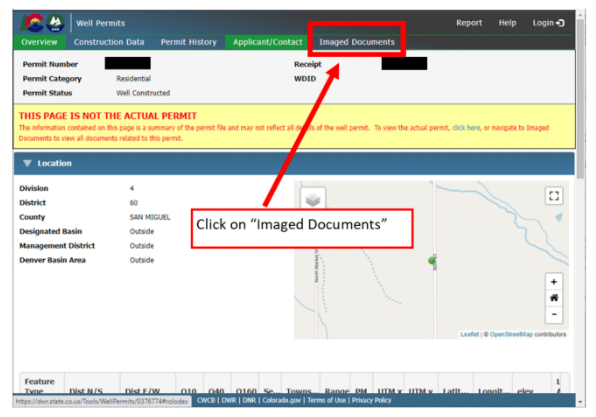Laserfiche Tutorial: How to Search for a Well Permit and Related Files if You Know the Permit Number
Well permits and any additional documentation associated with the permit are relatively easy to obtain if you know the well permit number. This tutorial will show you the steps.
1. Go to https://dwr.state.co.us/tools and click on the “Well Permits” button shown below:
2.Select the appropriate water division from the drop down menu, if known, and select “Permit Number” from the “More Options” drop down menu:
3.Type in the permit number as shown below and click “Search.” Some permit numbers contain letters after the numbers. It is easier to search if you omit the letters from the permit number and only enter the numbers into the search box.
4. Find the correct permit number from the list of results and click “View.”
5. Click on the “Imaged Documents” tab.
6. Click on “View” to display each available document. The well permit is typically found under the document type that is labeled “Original File.”
If you have questions about water court decrees, please reach out to the attorneys at NazarenusStack & Wombacher LLC.